Categories provide a helpful way to group related posts and to tell readers what a post is about. Categories are similar to but broader than tags.
How to create a new category
1) Log in to WordPress via the HostPapa Dashboard.
2) Go to Posts.
3) Go to
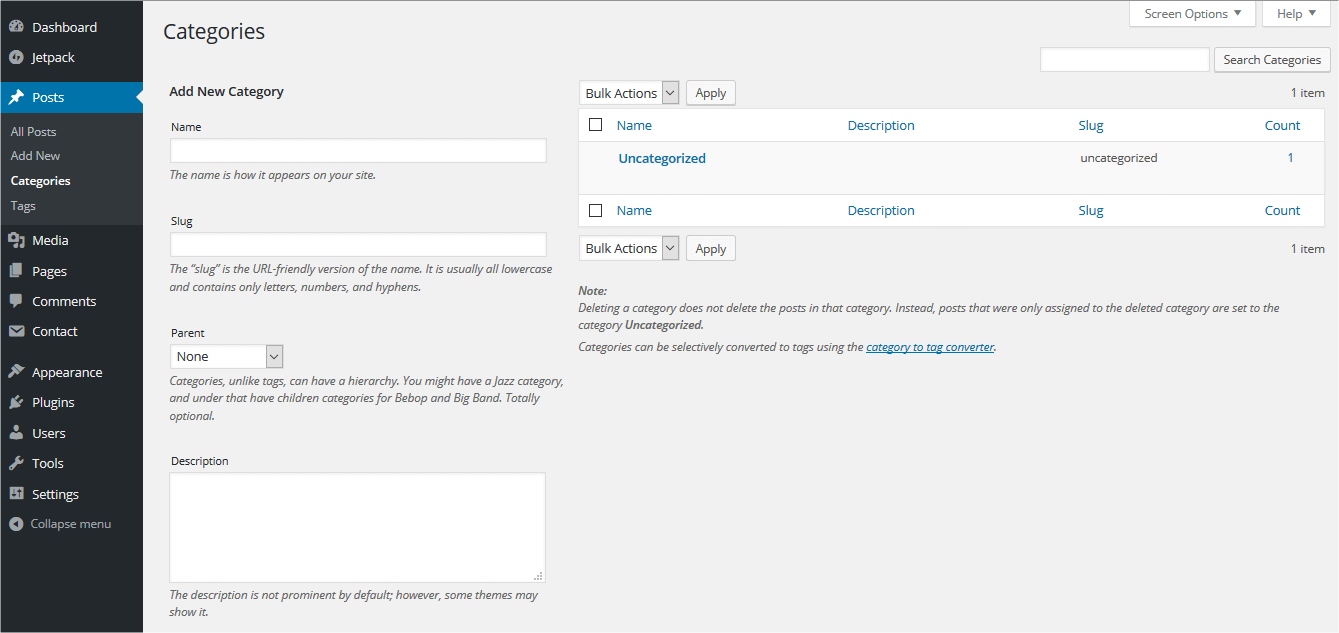
4) To add a category, simply type its name in the Category Name field.
5) If you wish, you can also type a category slug, description and choose a parent item.
6) Click Add Category, and your new category will be created.
How to delete categories
To delete an existing category, hover over it and click the Delete button.
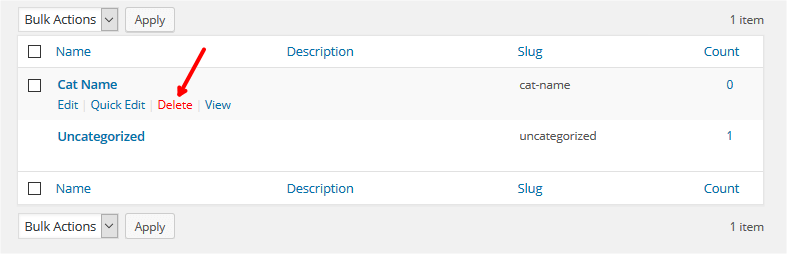
You can’t delete the default Uncategorized category. If you delete a category with posts filed in it, they will be assigned to the Uncategorized category.
How to add a category to a post
Once you have added a new category, you can file recent posts in that category. To add a post to a category while writing or editing a blog post, check the desired category(s) from the category meta box on the right-hand side of the page.
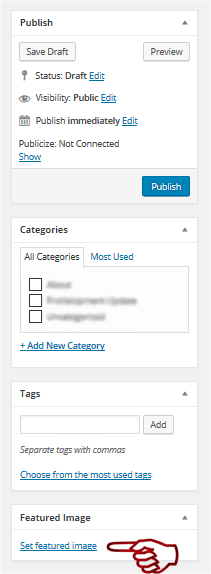
If you need help with your HostPapa account, please open a support ticket from your dashboard.
