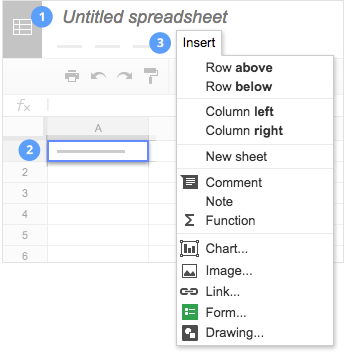 When working in a Google Sheet you will want to edit the information in your spreadsheet. To edit the different information in your Sheet follow the steps below:
When working in a Google Sheet you will want to edit the information in your spreadsheet. To edit the different information in your Sheet follow the steps below:
- Rename your spreadsheet: Click Untitled spreadsheet and type a new name.
- Enter text or data: Just click a cell and start typing.
- Insert more items: Click the Insert menu to add notes, functions, charts, images, drawings, and more.
Note: To see which functions are available, see the Google spreadsheets function list.
