In this article, we’ll explain how to transfer a domain name from another hosting provider to HostPapa and important information you should know to make the process as smooth as possible.
Prerequisites to transfer a domain name
Before you submit a request to transfer a domain name to HostPapa, please complete the following steps with your current domain provider.
Note: These steps may vary slightly depending on the domain provider.
- Make sure that your domain is unlocked. The lock/unlock option should be part of your domain’s general settings.
- Contact your domain provider to get your EPP code. This code, also known as Auth-Code or transfer code, is necessary to transfer a domain between registrars.
- Our domain registrar will send an email to the registrant after the domain name transfer has started. This email includes a link to a new page requesting the AuthCode and transfer authorization.
Note: This does not apply to .uk, .co.uk, .org.uk, and .me.uk TLDs. To transfer one of these domain names to HostPapa, please contact your current domain provider and ask them to change the IPS tag for your domain to PROMOPEOPLE. Some domain registrars do this through a control panel, but others may need to receive a fax, email, or letter to carry out the trade.
Check our Domain Registration/Transferring Rules article to get more information on transferring a specific domain name.
How to transfer a domain if you are not yet a HostPapa customer
To transfer your domain name to HostPapa, you first need to create a HostPapa account and pay for your domain transfer. There are just a few easy steps to follow:
- Go to HostPapa’s domain page.
- Enter your domain name and extension, and click “I want to transfer my domain name.”
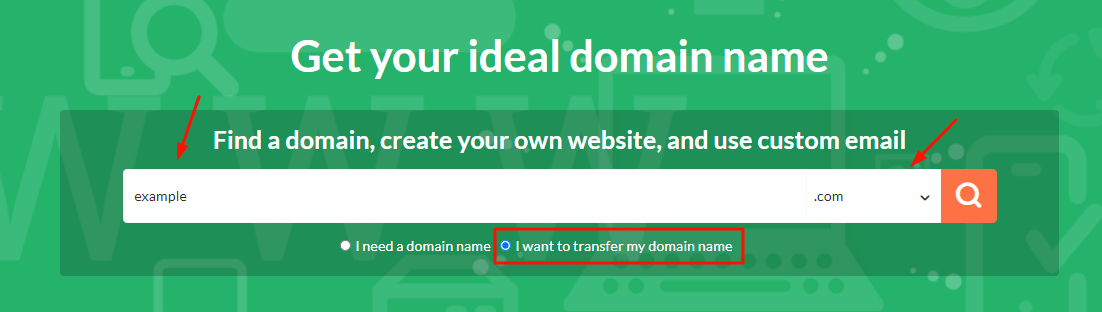
- Fill out the Secure Order Form and choose your preferred billing term and essential features.
- In most cases, the transfer will start automatically after the purchase is completed. If there is more information required to start the process, our support team will get in touch with you.
How to transfer a domain if you are already a HostPapa customer
1. Log in to your HostPapa Dashboard.
2. Click on My Domains.
3. Choose Transfer New Domain. You may need to enter your username and password again.
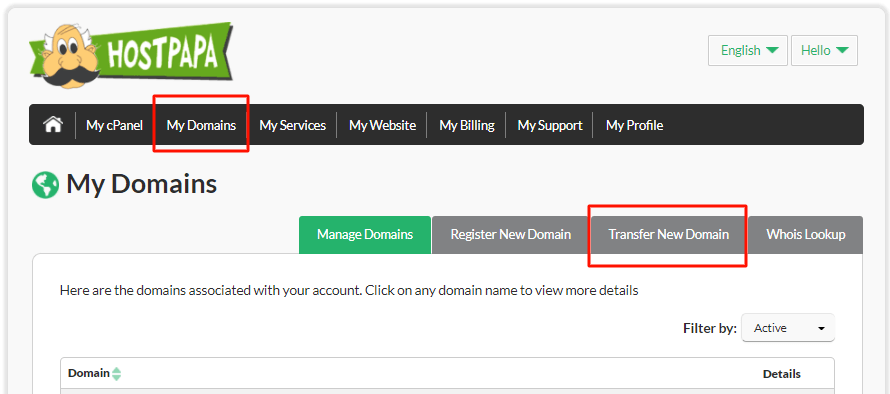
4. In the Transfer my domain tab, enter your domain without “www” and choose your extension.
5. Click Continue.
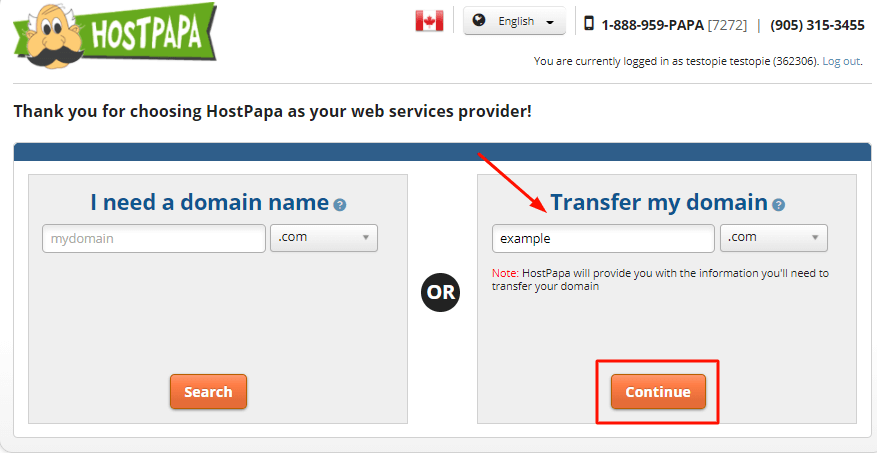
6. Fill out the Secure Order Form and choose your billing term and essential features.
7. In most cases, the transfer will start automatically after the purchase is completed. If there is more information required to start the process, our support team will get in touch with you.
NOTE: Keep in mind that transferring a domain from one registrar to another may take up to seven days to complete. Because of this, we highly recommend that you start this process at least two weeks before your domain’s expiry date to ensure your domain does not stop working.
You don’t need to transfer your domain name to migrate your website data. If you want to migrate your data without transferring your domain name, HostPapa’s Support and Domains team will do all they can to ensure your domain can still be used at HostPapa.
You can find more information about the website migration and domain name transfer here.
If you need help transferring your domain name to HostPapa, please open a support ticket from your dashboard.
