There are many different ways to join a Google Meet (formally Google Hangouts). In this article, we’ll show you how to attend a Google Meet from your browser.
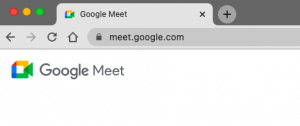
To join a video call from your browser:
- Open a tab in your browser.
- Copy the video call URL that the event organizer provided and paste it into your browser. If your video call is with someone in your organization, you can also go to meet.google.com and enter the video call name.
Note: If you have the URL of the video call, you don’t need a Google account to join the call.
If you need help with your HostPapa account, please open a support ticket from your dashboard.
